How to use INSIGHTS
How does INSIGHTS find gaps in your business information? Have a look at the video to see how this cutting edge tool quickly surfaces new opportunities hidden within large volumes of existing business files, reports, white papers and other industry know how.
Guide to using INSIGHTS
1. Welcome

INSIGHTS helps businesses uncover innovative opportunities by analysing their information assets using creative AI. New users can sign up and get started to receive tailored insights and opportunities.
2. Document Set

Select from the available document sets for your project to begin your exploration. Each set, which has been uploaded as part of the INSIGHTS service, is organised for focused INSIGHTS extraction.
3. Topics and Gaps
AI-driven analysis to help you explore and innovate efficiently
Choose between topics and opportunities to uncover new ideas or gaps analysis to identify missing areas. Topics are identified from the selected documents, and reveal the most likely spaces of opportunities described in the selected documents, to explore.
Gaps are topics not identified in the selected documents, but are still related to the information in the documents, hence each is a possible gap in your document coverage that you might also want to explore.

4. Selecting Topics
Narrower, Typical or Broader Topics
First, select whether you want to consider narrower, typical or broader topics. More narrower topics enable you to direct the opportunities generation more tightly, whilst there are fewer broader topics that enable you to explore more broad ranges of opportunities.
To begin your analysis, make sure to select one or two topics by clicking on them. Selected topics will turn green. This step is required before you can continue.

5. Using the Topic Selection
Expanding a Topic

Clicking see more or see less expands or collapses a topic to show additional details. Important, simply expanding a topic to view more details is not the same as selecting it. Be sure to click directly on the topic so it turns green. This confirms your selection. Topic descriptions can also be copied to save and use locally.
Topic Visualisation

Explore the discovered topics interactively. The size of the balloon indicates the coverage of the topic in the text; the bigger the balloon, the more the topic is covered in the documents. The distances on the graph between two balloons indicates how different these topics are; the further apart the topics, the more semantically different these topics are.
6. Tailoring opportunities

Choose your Novelty Rating
These labels indicate how representative or uncommon something is. Very prototypical and quite prototypical describe highly typical examples, with the former being the most classic. Typical is standard or expected. Unusual and highly unusual signal increasing deviation from the norm, with highly unusual being rare or exceptional.
Creative Opportunities
Two topics must be selected to use creative opportunities within topics. 'Within' generates opportunities linked to each selected topic and their intersections. It focuses on content that is specific to or shared between the chosen topics. 'Between' generates opportunities from a new topic space that emerges between the selected topics. These ideas are not tied to either topic directly, making them more novel and exploratory.
Mega Trends
Mega trends are large-scale, transformative forces that fundamentally reshape societies, economies, and industries over extended periods, typically spanning decades rather than years. They represent significant shifts in human behavior, technological capabilities, resource allocation, or social structures that have far-reaching implications across multiple domains and geographic regions. Opportunity generation will be influenced by the strategic information of the mega trend that you choose.
Creative Qualities
Creative qualities are ones that are associated with more innovative products and services, so opportunities with these qualities tend to be more creative. These qualities go beyond basic functionality to address user needs in novel ways. Opportunity generation will be influenced by the strategic information of the creative qualities that you choose.
7. Selected Opportunities: Sources
Accessing Supporting Resources
Uploaded documents relevant to this opportunity are linked and readily available for your reference. These materials can help ground your thinking and provide deeper context.
You can also explore the external sources listed to spark new ideas and uncover additional creative opportunities.
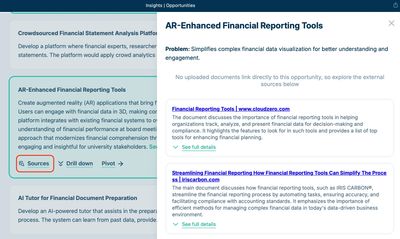
8. Selected Opportunities: Pivot and Drill Down
Pivot

Our pivot function supports you to use generated opportunities to generate new spaces of opportunities.
Your creative process can continue by generating, discovering and pivoting up to six times from an original opportunity.
Drill Down

Our drill down function allows you to explore generated opportunities from other creative angles. It re-generates opportunities from other creative perspectives, so that you can continue your creative process. At any time, you can return to the original opportunity.
9. Further INSIGHTS

Business Sparks
Export your ideas into Business Sparks. A digital tool designed for business leaders, innovation experts, and strategy consultants who want to accelerate the development of business strategies. It helps you explore ideas, generate diverse approaches, and uncover more innovative ideas, faster and with fewer resources.

Downloading
You can easily download content from the tool as a CSV or PDF for convenient access and sharing. Use this material in your own way to spark creative thinking, develop strategies, and drive innovative business solutions.
INSIGHTS
Bayes Business School, 33 Finsbury Square , London EC2A 1AG
Copyright © 2025 INSIGHTS - All Rights Reserved.